Emitting to the console
You can use emit_term to write diagnostic events to the console in a human-readable format:
[dependencies.emit_term]
version = "1.17.2"
extern crate emit;
extern crate emit_term;
fn main() {
let rt = emit::setup().emit_to(emit_term::stdout()).init();
// Your app code goes here
rt.blocking_flush(std::time::Duration::from_secs(5));
}See the crate docs for more details.
Format
Events are written with a header containing the timestamp, level, and emitting package name, followed by the rendered message template:
#![allow(unused)]
fn main() {
extern crate emit;
emit::info!("Hello, {user}", user: "Rust");
}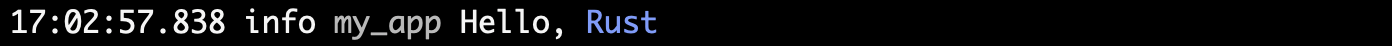
If the event contains an error (the well-known err property), then it will be formatted as a cause chain after the message:
#![allow(unused)]
fn main() {
extern crate emit;
let err = "";
emit::warn!("writing to {path} failed", path: "./file.txt", err);
}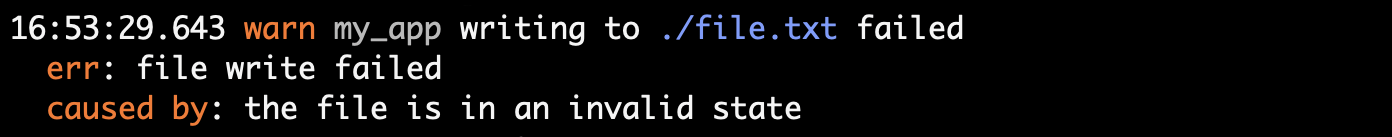
If the event is part of a trace, the trace and span ids will be written in the header with corresponding colored boxes derived from their values:
extern crate emit;
fn main() -> Result<(), Box<dyn std::error::Error>> {
#[emit::info_span(err_lvl: "warn", "write to {path}")]
fn write_to_file(path: &str, data: &[u8]) -> std::io::Result<()> {
/*
..
*/
emit::debug!("wrote {bytes} bytes to the file", bytes: data.len());
Ok(())
}
write_to_file("./file.txt", b"Hello")?;
Ok(())
}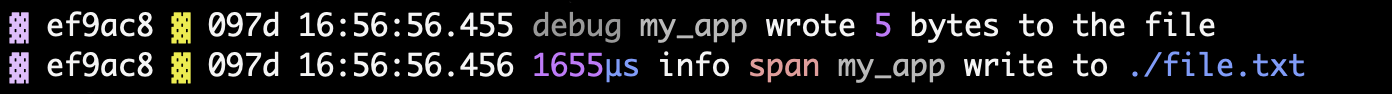
If the event is a metric sample carrying an exponential histogram, the distribution will be summarized as quartiles:
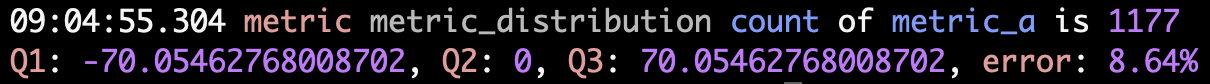
Emitting JSON
The emit_term source code is written to be hackable rather than configurable. It doesn’t support changing its output into other formats, but you can write your own emitter that suits your specific needs. Here is an example of an emitter that writes minified JSON via serde_json to the console using the println! macro:
extern crate emit;
extern crate serde;
mod serde_json { pub fn to_string<T>(v: &T) -> Result<String, String> { Ok("".into()) } }
use serde::Serialize;
fn main() {
let rt = emit::setup()
.emit_to(emit::emitter::from_fn(|evt| {
use emit::Props as _;
// Generics avoid needing to specify concrete types here
#[derive(Serialize)]
struct Event<E, M, R, P> {
#[serde(flatten)]
extent: E,
mdl: M,
msg: R,
#[serde(flatten)]
props: P,
}
let json = serde_json::to_string(&Event {
// `as_map()` serializes the extent as a map with one or two keys:
// `ts` for the end timestamp, and `ts_start` for the start, if there is one
extent: evt.extent().as_map(),
mdl: evt.mdl(),
msg: evt.msg(),
// `dedup()` ensures there are no duplicate properties
// `as_map()` serializes properties as a map where each property is a key-value pair
props: evt.props().dedup().as_map(),
})
.unwrap();
println!("{json}");
}))
.init();
let user = "Rust";
emit::info!("Hello, {user}");
rt.blocking_flush(std::time::Duration::from_secs(5));
}{"ts":"2025-03-02T08:13:29.497557000Z","mdl":"emit_json","msg":"Hello, Rust","lvl":"info","user":"Rust"}
Note that you’ll need to enable the serde Cargo feature of emit.
Instead of using println! here, you could adapt the source of emit_term. See Writing an emitter for details.